The Ozeri 360 Oscillation Tower Fan has 3 speed and 3 air flow patterns (an steady airflow, an outdoor and sleep style breeze), it can oscillate 60°, 90°, 120°, and 360° degrees, and features a 8 hour timer that can be programmed in 30 minute increments.

- Oscillates at 60, 90, 120, or 360 degrees for partial to complete air circulation with 3 whisper quiet speed settings.
- Utilizes advanced cylindrical motion technology with over 200 staggered micro-blades to generate airflow at the lowest possible noise factor.
- Defines the latest in stylistic innovation with a sophisticated space-saving design that enhances room decor.
- Features a multi-colored LCD that displays all fan functions and the room temperature.
- Includes 3 preprogrammed airflow patterns designed to foster sleep, relaxation and comfort with up to 360 degree oscillation for optimal air circulation.
- Extended range remote control and fan control buttons provide easy access to all features, including the 8-hour programmable timer.
Our Experience and Review:
The Ozeri 360 Oscillation Tower Fan is very easy to assemble, with just one-step it literally take you about a minute to put together. There are only two parts involved in the assembly, you simply need to attach the tow pieces of the base to the bottom of the tower and secure it with the 3 included screw bolts.
The Front LED indicators of the control panel on the fan, make it easy to read. It display’s the current room temperature, the fan speed, the current mode that is activated, and the degree of oscillation selected. All the controls are located on the top of the fan where you can turn it on / off, change settings and use all the features of the Ozeri 360 Oscillation Tower Fan. There is one exception, the dimming future is exclusive for the remote control. The digital screen provides the current temperature in the room, this is a feature we really like.
On the top area, right behind the digital display and under the control buttons there is a hand grasp area where one can grip the tower to move it around (very convenient and useful). The Ozeri 360 Oscillation Tower Fan remote is very simple but functional, it has a rectangular shape, it’s thin and small; the unit has a space on the back to hold the remote (storage location) when not in use. When in use you just have to make sure to point the remote to the front of the unit where the display is - that's where the sensor for the remote is located, if they do not make “air contact” the unit will not respond.
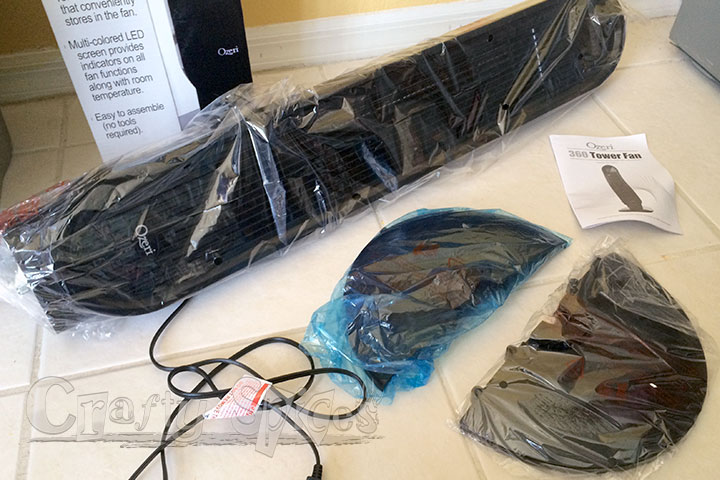
Ozeri 360 Tower Fan parts

Ozeri 360 Tower Control Remote

Ozeri 360 Tower Fan Base Assembly
The air flow on all three settings is very good, at lower speed (1) it is really quiet, at higher speeds (2 - 3) it become a little noisier but nothing compare to our ceiling fan or the traditional pedestal fan that we use to own.
This fan rotates 360º degrees around, a full circle to give your room the best air flow coverage, it is best suited for homes with open concept floor plan, where the tower fan can be place in a centric area and make the air-flow and circulate through-out.
Another feature we really like is the night mode or Dimming of the display, it shuts the lights off on the display for night, leaving just one icon on, this is a good feature as the display can be quite bright in a dark room, and somewhat disturbing to sleep at night.
NOTE: After a month of use it has begun to make a sound while in the oscillating mode when it turns counterclockwise, while this doesn’t happens always it is there from time to time and can be distracting and even disturbing at times. Another thing that it starting doing just recently, is the when it is on oscillating mode, it sometime dose a few 360 turns even-dough it may be in on of the other setting.
To clean the Ozeri 360 Oscillation Tower Fan you have 2 options, 1) take it outside and blow some compressed air in every area you see dust until its clean or 2) unscrewing with a philips head screw driver the Back panel of the fan and clean with a brush, vacuum or a moist towel.

Ozeri 360 Tower Fan display

Close up: Ozeri 360 Tower Fan Base

Ozeri 360 Tower Fan Backplate
- Slim form factor design
- Oscillates up to 360 degrees
- Simple remote control
- The digital screen provides the current temperature
- 1 year warranty
- The base of the fan feels cheap
- Some time it dose a few 360 turn when in oscilating mode
Final Thoughts: In overall we are very happy with this tower fan and love many of it’s features including the little remote that at times we keep near us to be able to control it from a distance.
4.3Overall4Design5Features4Ease of Use4Value For the Money
The Company and Purchasing Information

Ozeri 360 Oscillation Tower Fan line is only one of the many products that Ozeri offers. You may learn more about the company and it’s products by visiting there WebSite.
To purchase the The Ozeri 360 Tower Fan with Passive Noise Reduction Technology go HERE
{xtypo_sticky}Disclosure: I received one or more of the products mentioned. Regardless, I only recommend products or services I use personally and believe will be good for my readers. For our full disclosure and PR Info Click Here.{/xtypo_sticky}


